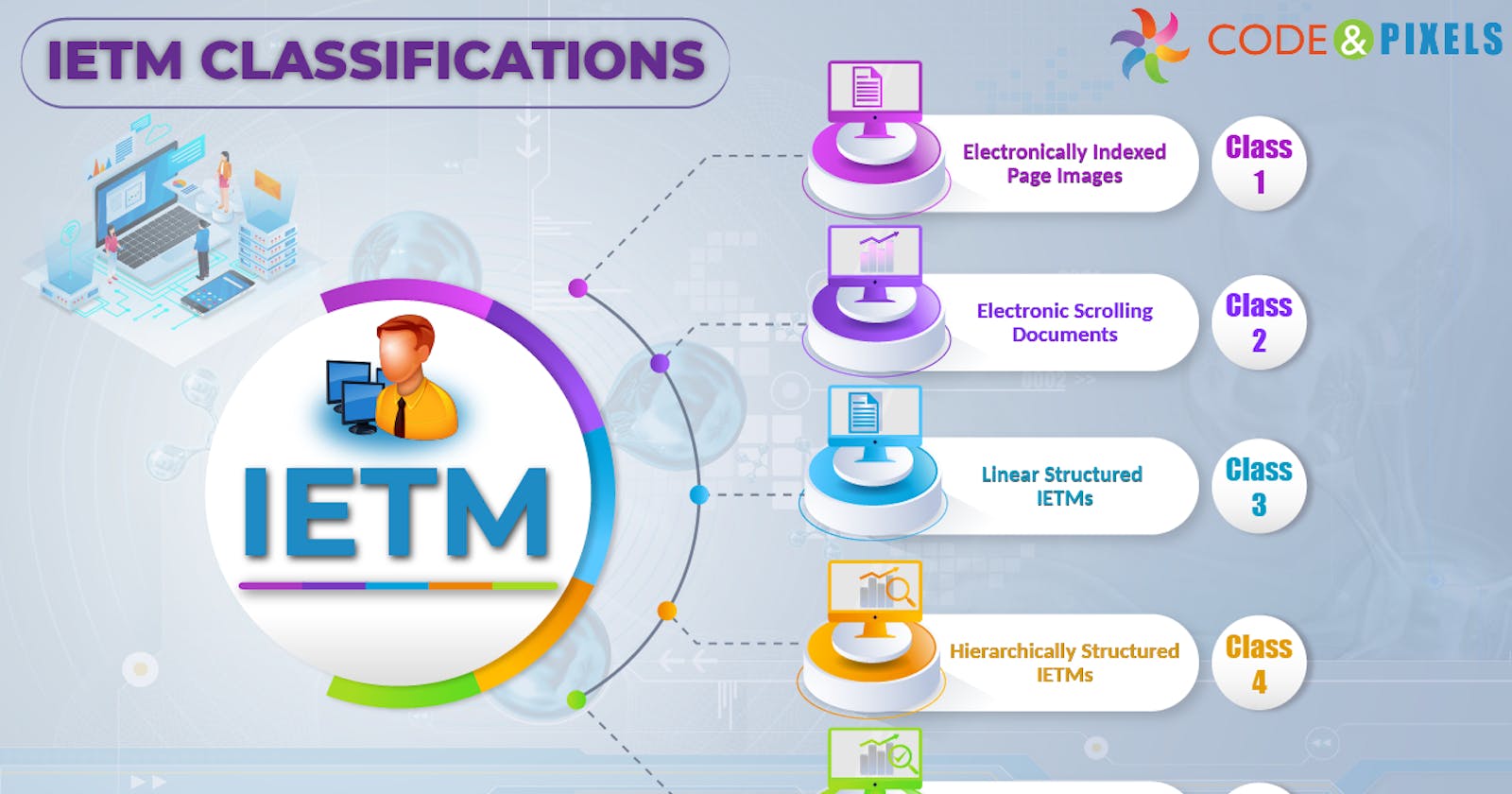Explore Interactive Electronic Technical Manuals (IETM) in this playful guide. From PDFs to Level 4 databases, uncover features, standards, and and get a clear understanding of IETM’s architecture.
Hello everyone! I’ll try to explain everything to you in an interesting simple pattern.
Exploring the Evolution of IETM:
So, imagine you have this cool thing called an Interactive Electronic Technical Manual (IETM). It’s like your very own PDF file, but with a twist! It’s not just any old user handbook or technical manual. It’s the Level -1 IETM!
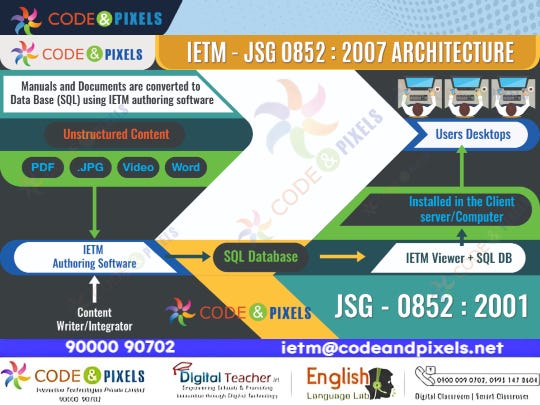
Image Source: ( Google — Code And Pixels )
Now, here’s the deal. If you’re supplying equipment to the Indian Defense, you gotta include the IETM as one of the mandatory deliverables. There’s this agency called JSG, and they’re all about setting standards for defense stuff. They came up with this cool standard called JSG 0852:2015, which tells you how to prepare your IETM documentation.
And by the way, have you heard about JSS 0251? It’s another standard that tells you how to design your User Handbooks (UHBs) or technical manuals. It’s all about making them look snazzy with fancy front page designs, table of content layouts, headers, footers, indexes, amendment sheets, and all that jazz. Kinda like JSG 0852 but for UHBs.
Okay, let’s dive into the different levels of IETM!
Level 2 is where the fun starts. Your IETM will have these cool cross-references that link one section of the PDF to another. It’s like navigating through a digital maze using hyperlinks. We’re talking about some next-level stuff here!
Standards and Architecture: JSG, JSS, and IETM Documentation
There’s more! Level 3 takes it up a notch. Your manuals get converted into HTML pages and organized in a neat and tidy linear structure, just like the original manual. You’ll have a fancy Table of Contents, and it’s all easy-peasy to navigate. Plus, you’ll get some handy features like hyperlinks, search options, and tabs for manuals and drawings.
The Levels of IETM: From PDFs to Level 4 Databases
Now, let’s get to IETM Level 4. It’s like the grand finale of IETM awesomeness! All your manuals are transformed into a database, and you need this fancy IETM Viewer software to access and view them. This software is like a web application that lets you explore the database and check out all your manuals. And boy, does it have some mind-blowing features! We’re talking about powerful search capabilities, advanced filters, related topics, history tracking, glossaries, annotations, bookmarks, full-screen mode, hot spots (text, images, videos), and even a user dashboard!
Now, here’s a little heads up. IETM isn’t like a regular PDF or MS Word document where you can just peek at a few pages to get an idea. Nope, it’s a whole package deal! If you want to get a good grasp of what it’s all about, you gotta see the software in action. Trust me, once you see it, you’ll be 100% clear on what IETM is all about. If you’re interested, you can contact do visit this website: (codeandpixels.net) and we’ll set you up with a quick demo or a software walkthrough of some live projects. That way, you’ll truly understand the amazing architecture of IETM.
For more juicy details, check out this link: https://www.codeandpixels.net/interactive-electronic-technical-manual-services-levels